Wireless Device Connection Problems and Design Solutions
2016-12-09SONGJiWonNORMANDonaldNAMTekJinandQINShengfeng
SONG Ji-Won, NORMAN Donald, NAM Tek-Jin, and QIN Shengfeng
Wireless Device Connection Problems and Design Solutions
SONG Ji-Won1, NORMAN Donald2, NAM Tek-Jin3, and QIN Shengfeng4,*
1 College of Engineering, Design and Physical Sciences, Brunel University London, Uxbridge, UB8 3PH, UK;2 The Design Lab, University of California, San Diego 92093, USA;3 Department of Industrial Design, Korea Advanced Institute of Science and Technology, Daejeon 34141, South Korea;4 Department of Design, Northumbria University, Newcastle upon Tyne, NE1 8ST, UK
Users, especially the non-expert users, commonly experience problems when connecting multiple devices with interoperability. While studies on multiple device connections are mostly concentrated on spontaneous device association techniques with a focus on security aspects, the research on user interaction for device connection is still limited. More research into understanding people is needed for designers to devise usable techniques. This research applies the Research-through-Design method and studies the non-expert users’ interactions in establishing wireless connections between devices. The “Learning from Examples” concept is adopted to develop a study focus line by learning from the expert users’ interaction with devices. This focus line is then used for guiding researchers to explore the non-expert users’ difficulties at each stage of the focus line. Finally, the Research-through-Design approach is used to understand the users’ difficulties, gain insights to design problems and suggest usable solutions. When connecting a device, the user is required to manage not only the device's functionality but also the interaction between devices. Based on learning from failures, an important insight is found that the existing design approach to improve single-device interaction issues, such as improvements to graphical user interfaces or computer guidance, cannot help users to handle problems between multiple devices. This study finally proposes a desirable user-device interaction in which images of two devices function together with a system image to provide the user with feedback on the status of the connection, which allows them to infer any required actions.
wireless connection, device association, user-multiple device interaction, smart production system, Research through Design, learning from examples
1 Introduction
In the fourth industrial revolution era or smart ‘Industry 4.0’ environment, consumer electronics products can become modular-designed, wireless connection enabled, smarter, and user-friendly; and multiple products can be combined and/or connected to provide rich system functions. Wireless products are used as parts of interconnected systems, which provide multiple functions and convenience. For example, a printer can quickly provide a printed photograph by operating with a mobile device over a wireless network; a person can control a television using their smartphone; and a Bluetooth car stereo system can play a song from the user’s smartphone.
Although these wirelessly coupled multiple-device provide rich functionality, the experience of combined smart products/devices is often marred by difficulties in interoperability, as CHONG, et al[1], reported. A range of troubleshooting guidance for configuring wireless devices is available on the Internet and in magazines[2–4], but these troubleshooting tips aim to guide users to find and solve problems in a stepwise fashion rather than addressing some device interaction design solutions. It has been reported that the difficulties in smart product/device connectivity make users hesitant to adopt new technologies[5–6].
Problems that non-expert users experience with wireless device connections are an important challenge that requires design resolution. To streamline the research problems, we first develop a focus line to guide our study with the required user actions. This is based on learning from examples or experts principles. Furthermore, to identify a solution that would improve user interaction, we approached the problem using a Research-through-Design framework[7]. As part of the design process, we considered the difficulties that non-expert users face in identifying and implementing the required actions. Through learning from the failures, we suggested a design solution to improve user interaction, which was tested using paper prototypes.
The paper is structured as follows. After reviewing related works on device connection, we discuss the research focus line establishment in section 3 and followed by new understandings of user interactions when connecting multiple devices in section 4. We present our learnings from the failed designs in section 5, and suggestions for potential design solutions in section 6 before we draw conclusions in section 7.
2 Related Works on Device Connection
Several studies have proposed user interactions with devices that connect in a direct, intuitive, and natural way. Many researchers have focused on providing device connections using collocated human movements or continuous actions. These interfaces include pressing buttons simultaneously on both devices[8], pressing buttons sequentially[9], bumping devices together[10–12], shaking devices together[13–14], and stroking the device[15]. The spatial proximity of the two devices is sensed via infrared or radio frequency identification (RFID) technology[8]. Additional devices, such as Universal Serial Bus (USB) memory sticks may also be used for authentication[16].
Although techniques have been proposed to reduce difficulties in identifying a target device and authenticating the connection, a natural and intuitive method of device interconnection remains challenging. Firstly, much existing work has assumed that associated devices have primitive connections to other devices or services[8–9, 14–15]. It follows that help is not available to the users when they have a problem with the primitive connection. Additional sensors or out-of-band channels that have been employed in addition to an original network connection result in increased complexity and, hence, further potential problems when an error occurs with the connection. Secondly, advanced techniques have some barriers to widespread use because of variations in hardware and requirements because most of the proposed technologies target specific interaction scenarios[1].
Furthermore, it is not yet distinct what constitutes the natural actions of users. In Ref. [17], participants used plastic prototypes as thinking aides and produced representing actions for spontaneous association. Among five prominent categories of actions (i.e., button event, search and select, device touch, proximity, and gesture), no single action dominated for natural interaction. Similarly, ION, et al[18], reported that a technically secure and easy-to-use method does not always benefit the user. They asserted that the preferred actions for device connection depended on the user and situation. These studies show that no single way is preferred for representing a device connection.
Some research has been reported on influential components in interaction design to help designers determine wireless connection techniques and interaction ways. CHONG, et al[1], discussed diverse factors of technology, user interaction and application context found from a number of proposed device association models in the field. Their work helped designers and researchers understand the complexity of the problem. ION, et al[18], found that user interaction is influenced by the time constraints of the user, the sensitivity of the data involved, and social conventions that are appropriate for a given environment. They argued that designers need to be aware of the users’ mental model, needs and social situations.
Although classified and specific knowledge aids designers in understanding the complexities of design situations, it does not guarantee the resolution of user interaction difficulties. Creating interaction methods remains a significant design challenge, in which the designer requires to make connections and see relations within the complexity[19]. While research efforts have succeeded in classifying components, they have not informed designers as to how to comprehend the interaction of multiple devices nor how to approach complex design problems. Interpretation of the features of the target user–system interaction is required as part of the design process.
3 Develop a Focus Line for Studying Multiple-device Interactions
3.1 Need for a focus line
To investigate multiple-device interaction problems with a clear guide line, we considered differences between single-device interaction problems and multiple-device interaction problems. The different situations in single-device system and multiple-device systems are illustrated in Fig. 1. We found that the connecting devices require different user–system interactions, which differ from single-device interaction. NORMAN’s explanation of the interaction between a user and a single device is shown in Fig. 1(a) which is commonly used in human–computer interaction (HCI) research[20–21]. The user controls the function by interacting with a system via a single device. The guidelines[22]for studying single device interaction and its interface design are well developed.

Fig.1. User interaction in single-device system and multiple-device system
While for multiple device connections, a user needs not only to deal with individual devices but also their interactions. Two-device interaction is presented in Fig. 1b.The user manages not only the device function but also the interfacing/interacting between the two devices (i.e., Device A and Device B)[23]. When the user interacts with a system in which two devices are to be interconnected, the user must go through a complex procedure.
As CHONG, et al[1]showed, many factors are involved in wireless device interconnectivity, and the effects of these factors are interrelated. We do not yet have enough insight to identify and deal with the core factors. Complex issues and difficulties arise for which no satisfactory study methods or guidelines exist. Therefore, there is a need for a focus line to help explore the complex problem spaces and possible solutions.
3.2 Establish a focus line by learning from examples
In order to develop a focus line to guide our study, we employed learning from example principles to study how expert users to easily connect multiple devices and what are the required user interaction.
We interviewed technicians who are skilled in Bluetooth and network configuration to determine how current wireless connections are established in practice. Four in-depth interviews were conducted: one with a PhD student at an engineering school, who is an expert in short-range wireless connection technologies; one with a technician from an IT firm, who sets up devices and provides after-sales technical support; and two with technicians from the network management team of a university. The experts were interviewed individually. The questions asked were: What actions are required to configure wireless devices? How do the technicians approach common problems that they encounter during the connection procedure? What crucial skills or knowledge do they possess?
Fig. 2 shows the common connection procedures of Bluetooth devices. The diagram plots devices on the-axis against time on the-axis. The user requirements are shown as text along the user’s interaction. The stages of connection are shown between the devices along the focus line. The diagram concerns pairing procedures, and focuses on the required user interactions rather than the signal transmission packets or the hardware specifications. Device connection has several stages: preparation, identification, connection establishment, maintaining the connection, and termination. For a brief Bluetooth connection procedure, the user is required to set up the device in standby and inquire-page modes, to ensure that each device allows the exchange of signals (the preparation stage). Profiles indicate which services are available, such as file transfer, stereo headset, or hands-free. The devices will identify each other when a user instructs his device to locate other nearby network devices (the identification stage). The devices are paired (in the connection establishment stage) when the users identify which device to connect to, and when they enter authentication codes.
When a user connects a printer to an iPad or a notebook computer wirelessly, a popular method is to establish a small network using a router. In spite of the different technological requirements, the user interaction from Wi-Fi wireless network connections requires similar procedures with the Bluetooth connection. Wirelessly connecting a notebook computer and a printer requires communication between, and mutual approval of, two appropriately prepared devices. However, with this connection method, Wi-Fi networks require the additional consideration that each device should be connected to the same router, a mediating network device. There are two sets of connections: one between the computer and the router, and the other between the printer and the router.
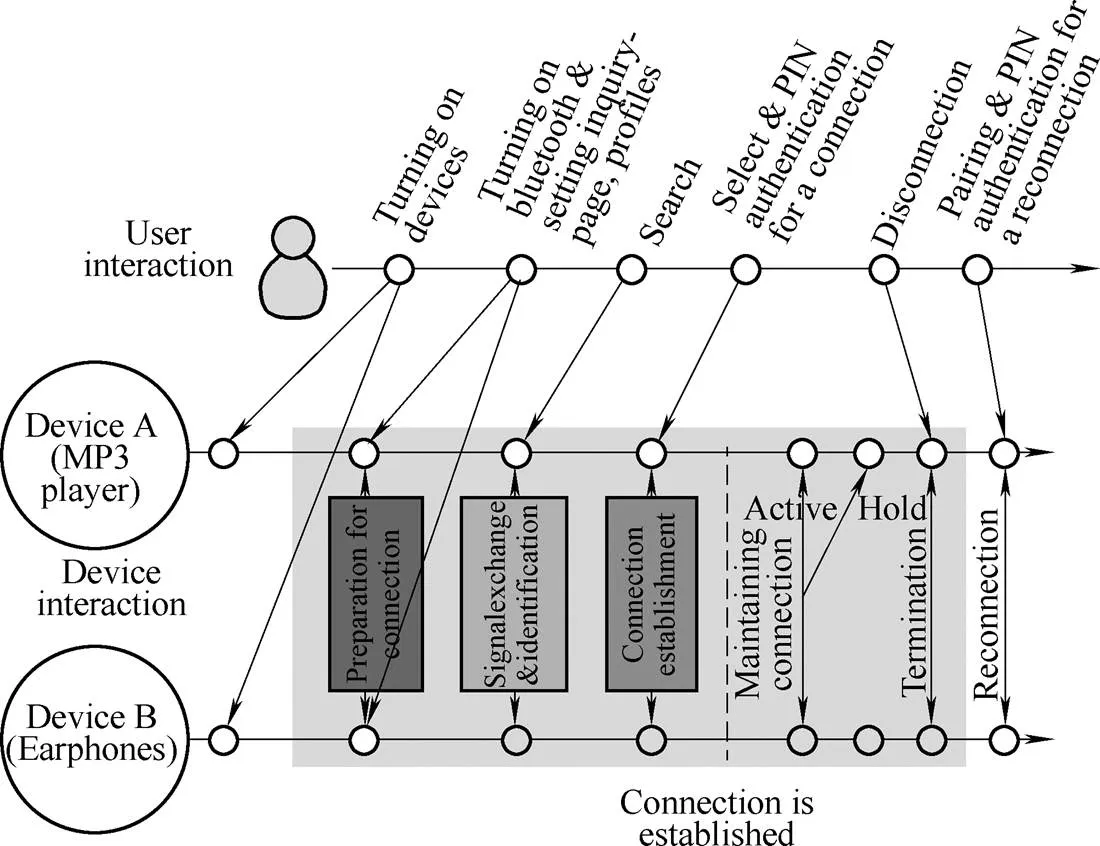
Fig. 2. Common user-device interaction focus line for Bluetooth connection
From our analyses of expert actions and practices, we identified three focus points: 1. Preparation for Connection; 2. Signal Exchange and Identification; 3. Connection Establishment. These three points create a focus line that guides our study in focusing upon each point in sequence. This focus line provides a framework to guide future studies of multiple device connections.
4 Understanding User Interaction When Connecting Devices
We started the research work by considering why non-expert users have difficulties in associating multiple devices following the focus line. Instead of following experimental research methods with which many experiments and much analysis will be required until design insight into how to deal with these interrelated factors is gained, here we applied the Research through Design method.
Research through Design is a unique method of reflective intellectual inquiry into human conditions[19, 24]. It is an approach employing processes and methods of design thinking that are effective for complex problems. Knowledge construction in design research is a distinct process in which a researcher develops comprehension of a problem by working on an artifact; i.e., the researcher envisions a desirable state and assesses the results of the proposed solution[25]. By reflecting on the resulting situation they create, and what caused any unexpected results, the researcher derives new insights relating to design. FORLIZZI, et al[26], argued that proposed solutions in design research not only function as a conceptual tool to aid the designer in a complex situation but also force the researcher to actively construct new possible futures.
Following the design inquiry and reflection process, we approached the user interaction problem of establishing wireless connections between devices. Firstly, by examining the interactions of non-expert users to connect two audio devices using Bluetooth technology, and establishing printer connections via WLAN, we gained a basic comprehension of user difficulties. Secondly, through proposing design alternatives and reflecting on the results, we gained further insight into the design situation of a device in guiding user interaction. Finally, we suggested a design approach from an alternative perspective, and assessed the proposed solution using paper prototypes.
4.1 Difficulties of non-expert users
To understand the difficulties of non-expert users, we observed their interaction as they tried to establish connections between two devices. Inquiry in the design process aims to understand a complex reality, which can provide a good foundation for design[20]. We observed four cases of device connections, with different devices and strategies, as listed in Table 1 and shown in Fig. 3. The aim was to comprehend a broad range of user–device interactions. A case establishing a connection between an MP3 player, a loudspeaker, and earphones (Case 1) was observed as the participants attempted to establish connections among multiple devices. We considered establishing a connection between a smartphone and earphones (Case 2), and establishing a connection between a printer and an iPad (Case 4). Case 3 establishing a connection between a notebook computer and a printer was observed when teams of two people undertook the tasks collaboratively. This was intended to investigate what influenced their understanding and decision-making naturally.
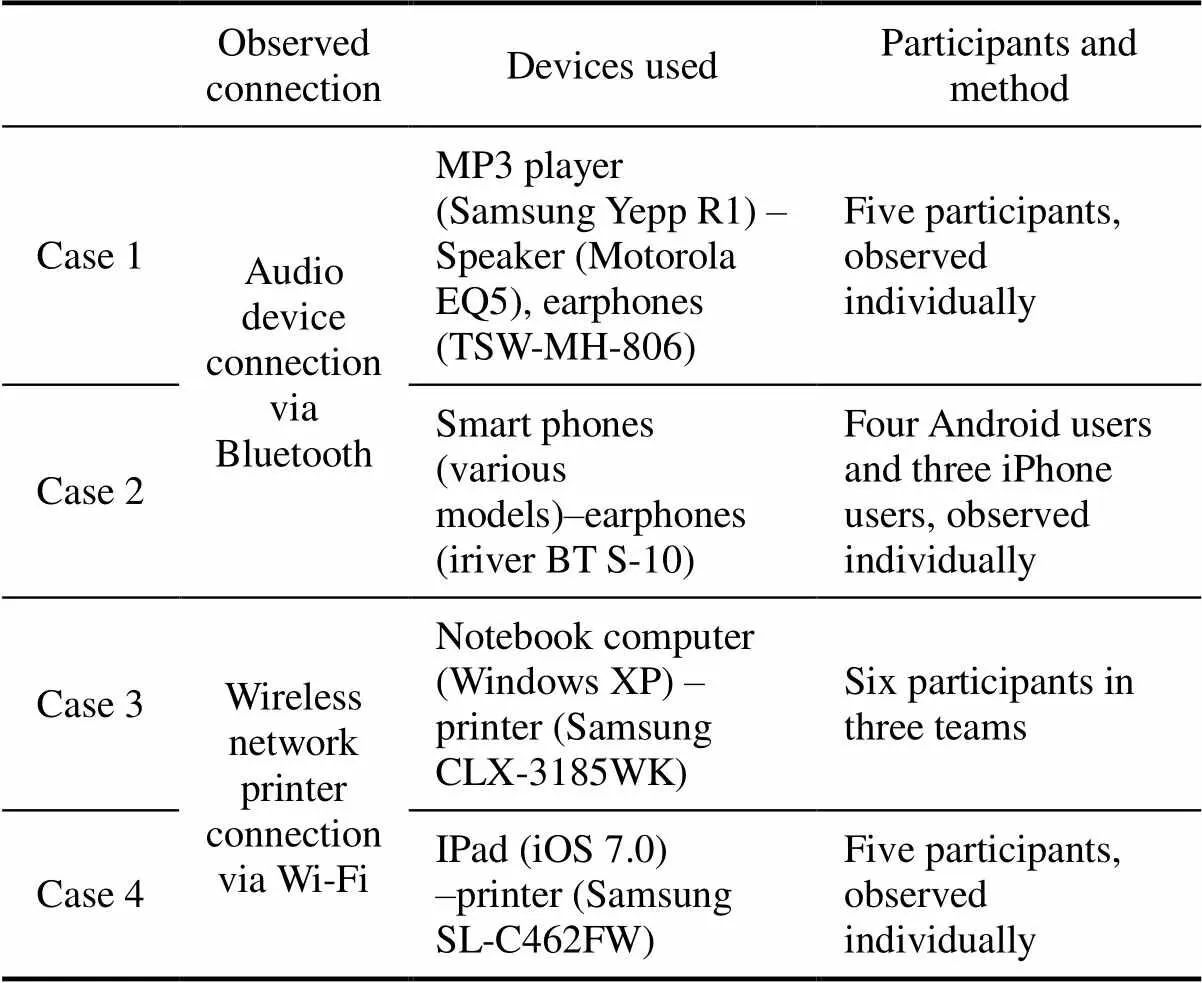
Table 1. Observed device connection cases

Fig. 3. Observations of user interaction
Because we aimed to develop solutions to improve device interfaces, we focused on non-expert user interactions to reveal problems associated with information and the interfaces of the devices with limited influences from previous knowledge and experiences. Participants were recruited who had no previous experience connecting similar device pairs. They were in their 20 s, who felt relatively comfortable handling new technologies. All the think-aloud protocols and user tasks were carried out in Korean, the participants’ native language. We followed NIELSEN’s guidance[27]on design inquiry (i.e., observing three to five cases reveals the majority of important user interaction problems). The case study was terminated when we determined that the observations provided sufficient information about users’ interaction difficulties.
Before the devices being given to participants, configurations of wireless networks were removed and the power was turned off for all devices, except smartphones. In Case 2, participants used their own smartphones. Participants were given a very short introduction on the provided devices before they started the tasks. They were instructed on how to turn them on, but instructions on the graphical and physical interface of the products were not provided. Since the study focused on interpreting user interaction problems occurring from the device’s current interface, we intended to reduce other influential information regarding user interpretation of the device interface. When participants needed additional information, they were allowed to read a manual or search for information on the Internet by verbalizing what information they were looking for, except in Case 1 in which a moderator answered the participants’ questions. This enabled the researchers to find out what information was lacking from the current interfaces. None of the four observations were controlled experimental studies. Rather, the observations were intended to overview the complex problems of user interaction. The goal of our user studies was to find the potential for improving designs.
4.2 Findings
By comparing the actions of non-expert users with the required actions on the focus line, we found the following. Firstly, participants had difficulties in recognizing and performing the required sequential interactions with both the Bluetooth and wireless network connections. Although all twelve participants accomplished the Bluetooth connection of the audio devices, most participants experienced difficulties during the preparation stage of setting up the inquire-page mode on both the tested models of earphones, and proceeded to the identification step before accomplishing the preparation stage. Performing the device search of the loudspeaker connection was less difficult than connecting the earphones because the speaker could be found by the MP3 player without requiring another preparation step, as long as the speaker was switched on. Four of the five participants expected to see a completed connection when a device was searched by the Yepp MP3 player. The participants were not able to recognize that the connection establishment step was required, and experienced problems in figuring out how to establish pairing.
When connecting the printer to the computer or iPad using the wireless network, the two devices required the appropriate wireless technology, which had to be properly prepared and required connections of each device to the same mediating network device (i.e., router). Eight of the participants (four individual participants with the iPad and two teams with the notebook computer) were not able to know how the two devices connected via another mediating device, and experienced difficulties in preparing the required sub-connection.
Secondly, the images of the devices did not provide effective guidance in establishing the connections. The devices did not provide adequate visual information that a particular action was required. The interfaces of the MP3 player and smartphones did not indicate adequately which steps in the connection procedure needed to be taken. The required preparation of the earphones and the action to trigger the connection establishment were not easily recognized from device interfaces. Incomplete guidance confused the users. The Samsung CLX-3185WK printer used for connection with the notebook computer provided a printed guide for “one-touch networking”, which guided the device identification and connection establishment stage of the procedure, but did not include any preparation steps. All three teams attempted to establish the connection, but all failed because they did not realize that the one-touch networking could only be established using an existing pre-connection.
Thirdly, the users were provided neither with adequate information, nor adequate feedback on the device interaction status. When the Bluetooth connection failed, for example, the MP3 player showed only the short message “Connection Failed”. The messages did not give useful information regarding what had caused the problem, nor what the user could do to fix the connection. Participants experienced difficulties in interpreting what, for example, the blinking light signals or sounds from the earphones or printers meant, or even whether these signals conveyed any meaning at all. For example, when the printer presented operational feedback when searching for a Wi-Fi signal, the participants confused the devices were ready to use. In short, the feedback messages were not useful to the users.
Fourthly, the participants were not able to recognize where the problem occurred in the procedural sequence. They attempted several measures to determine the reason why the connection was not functioning, such as turning the device on and off, changing the profile of the connection, changing the volume, trying several buttons, waiting longer for the search to be completed, and varying the distance between devices. The participants’ remarks includedorThey had to ask the moderator for assistance or tried to learn by themselves through several iterations of trial and error. One team using the network printer connection explicitly pointed out that they could not identify the cause of the problem after the team failed to configure the connection, and remarked that,
5 Learning from Failed Designs
5.1 Primitive design suggestions
Our first design suggestion focused on guiding the user through the required procedural interaction with a graphical model or specific step-by-step guidance. Although we were interested in solutions to general wireless connection problems, the examples described in this section were developed for the MP3 player and earphones connection scenario. One of the proposed design alternatives is shown in Fig. 4, which carefully provides information to guide the user through the connection sequence, step-by-step. The connected dotted line between the two devices presents the required four steps of sequential interactions. The interface guides the user in each step as to what to do and what to check, if they have a problem.
The proposed design solutions were assessed based on whether they could guide the user through each of the required steps of the connection procedure; i.e., turning on the MP3 player and turning on the Bluetooth function on it (preparing the MP3 player for a new connection), turning on the earphones and setting it up in the inquire-page mode (preparing the earphones for a connection), searching for the earphones from the MP3 player interface, selecting the target earphones, and finally pairing them. We also evaluated whether the proposals reduced user difficulties when setting up the inquire-page mode of the earphones and triggering the connection establishment from the MP3 player. The proposed designs were also investigated as to whether the interfaces could help users when the MP3 player could not search for the device and when a connection was not properly established.
We found that none of the proposals provided sufficient guidance for the required user actions. For example, the interface of the MP3 player shown in Fig. 4 did not effectively help the users to set up a connection with the earphones if the user failed to search for the device, if the device failed to connect for an unknown reason, or if there was a connection to the wrong device. For all the proposals, the MP3 player could not provide sufficient guidance as to how the user should interact with the other device (e.g., the earphones).

Fig. 4. An example solution in the first ideation phase
5.2 Reflections on failure: design situation of connecting devices
The failure provided insight into the design situation. The shortcomings of our designs occurred because a device could not monitor information on the other connecting device. The MP3 player may be asked to connect to various devices, such as earphones, loud speakers, a computer, smartphones, or other unknown devices. Before a device exchange signals the MP3 player, it is impossible that the MP3 player obtains any information about the device. When earphones are not switched on, the MP3 player cannot know whether the device exists. The MP3 player cannot provide information on what tasks the earphones require, or control the function of the device. Thus, the MP3 player cannot give any assistance during the connection procedure when a user requires information on the earphones.
An important design problem is presented in Fig. 5. Before a connection has been established, the individual devices cannot determine the technical information required to assist the user in the system interaction. Here is a design context where the interface for connecting multiple devices differs significantly from that involved in a single-device interaction. The user interaction problems of device connection cannot therefore be solved in the same way as problems of single-device interactions are approached, i.e., with an improved graphical user interface, computer guidance, or automatic configuration. To overcome these design constraints, it is necessary to solve the user interaction problem from a new perspective.
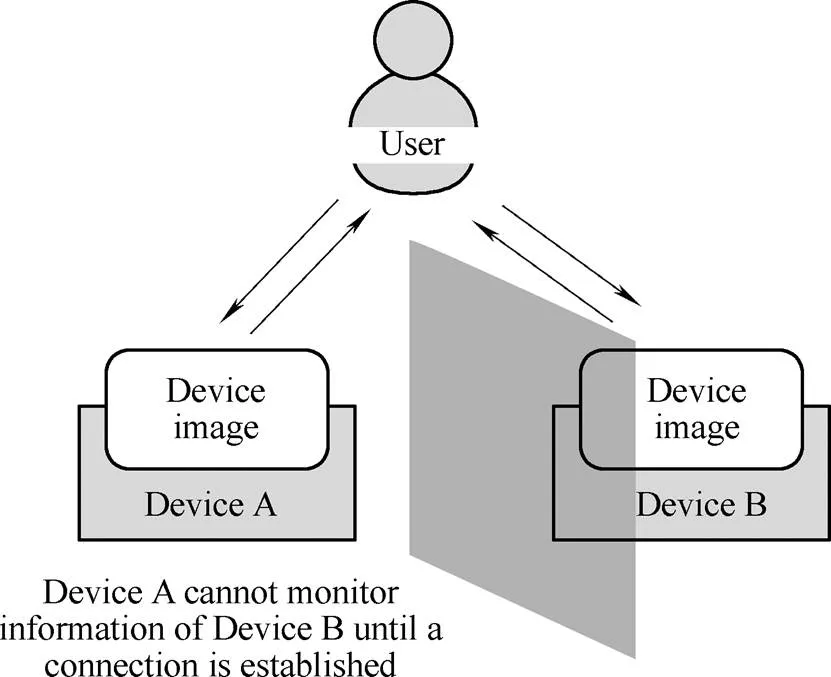
Fig. 5. Interaction during the connection procedure
6 Search for Alternative Design
6.1 System interface using images of two devices
When designers face problematic situations, they should consider new design perspectives[28]. GHAZALI, et al[29], suggested that if we look at some of the properties of “real world” interactions with physical objects, we can use this knowledge to improve digital interactions. Here an alternative point of view is considered, based on sequential assembly of physical devices.
When a user connects a USB drive to a USB port (see Fig. 6), the physical shape of the devices aids the connection task by helping the user evaluate the state of the devices. Before we attempt physical assembly, we check the preparation of the devices, i.e., whether the USB port is available, as shown in Fig. 7. Not only can images from each device reveal the status of the device, they can also show the relations between components, i.e., whether they are properly assembled. By evaluating the status of their physical appearance, we can infer the necessary actions intuitively, without requiring a guide. Providing a visible connection status for wireless devices may therefore help users in establishing connections.
Based on considerations of physical device connection, here we proposed solutions for wireless device connection for two cases: a) the connection between earphones and a smartphone (Fig. 8), and b) the connection between a printer and an iPad (Fig. 9). Our solution uses images of both devices to illustrate the connection status of the two devices, thus helping the user to gain feedback on the interaction status and infer the requirements for the setup process. In Stage 1, the devices are not ready for connection. The interface presents the device’s status as requiring preparation for connection, such as they are required to be switched on or setup for signal exchanges. If devices are prepared for a connection, they show graphic symbols that are ready to be assembled. This is Stage 2. During the search step (Stage 3), a shadowed piece will appear when the device searches for and identifies another device. However, because a connection has not yet been established, this stage shows unassembled pieces. The assembled model is finally presented in Stage 4 and indicates that a connection has been established between the two devices, and they are ready to function as a system. Compared with existing systems, which show signals telling the user whether a function is operating, our proposed system provides much more information that can be mapped onto device-connection stages. The solution for a printer connection (see Fig. 9) consists of three pieces, which represent two target devices (i.e., the printer and iPad), as well as a mediating network. This aids the user in matching the network and the two devices.
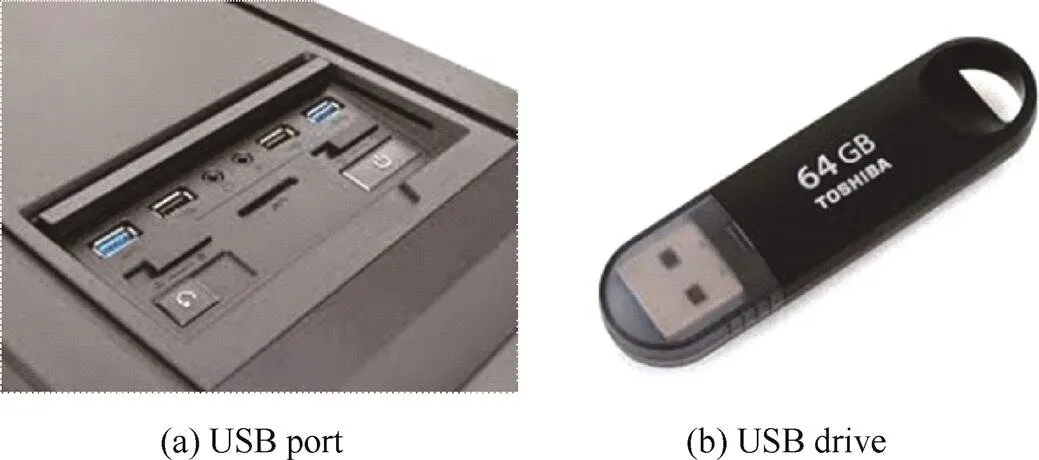
Fig. 6. Connection of physical devices: a USB drive and a USB port

Fig. 7. Assembly of USB port and drive, in which devices visually reveal the status of the assembly

Fig. 8. Proposed solution for smartphone and earphones connection
Fig. 9. Proposed solution for iPad and printer connection case
6.2 Assessment of design solution using a paper prototype test
A user study using paper prototypes was carried out to investigate how information and feedback from the proposed design solution are interpreted and evaluated by users. The study assessed whether the revised interface help users accomplish the tasks along the focus line.
The prototypes were prepared in black and white to reduce the influence of color on the perception of the participants. The graphical assembly models were enhanced with textual information to express the device connection states more clearly. Note that the modified interfaces did not consider all customer needs, technological specifications, or usability requirements; in practice, the designer is required to handle many potential conflicts relating to different device usage, marketing perspectives and manufacturing issues.
The ten non-expert user participants (five participants for the smartphone–earphones connection and five participants for the printer–iPad connection) who had not participated the studies with original devices were asked to configure a connection between devices with the interfaces shown in Fig. 10. After their connection trials, paper prototypes with a few circumstances in Table 2 were provided to the participants and asked to explain how they would proceed and why. For both tasks of configuring a connection and interacting with given scenarios, participants were asked to act on the devices with which a researcher simulated the devices’ interaction with the paper screens depending on the participant’s interaction. All participants carried out the tasks in Korean, their native language. The main language of the device interface and paper prototypes was also Korean.

Fig. 10. Paper prototypes used in the assessment
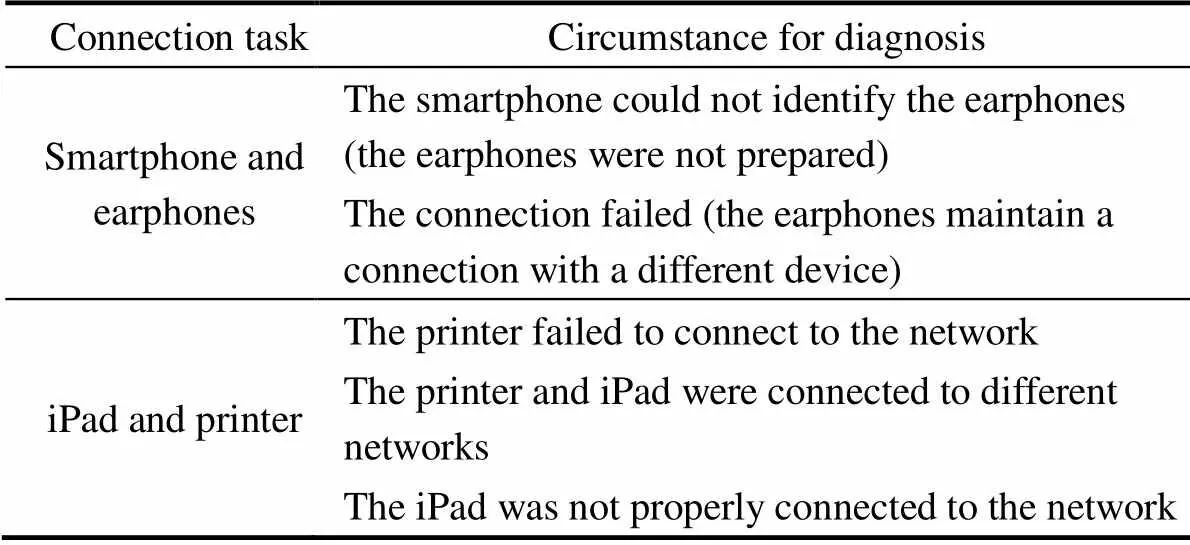
Table 2. Test circumstances
Case 1: Bluetooth connection of a smartphone and earphones.
The five participants used the proposed interface of the smartphone–earphones Bluetooth connection. The participants proceeded to the device preparation and search steps with few problems compared with the original devices. All participants were able to determine whether the earphones were prepared for connection. We observed that the participants interpreted the graphical information, text messages, and signals on the earphones and smartphone effectively to evaluate the device interaction status. The following quote shows how a participant understood the interaction:
The two participants waited for the device to be found by searching without checking the earphones and turning them on. However, when they checked the status of the earphones, they easily proceeded to the preparation stage, switching them on and checking for the Bluetooth light.
When the participants were asked to diagnose the interaction errors (listed in Table 2), the participants determined how to proceed to the next stages based on the connection status they understood. When the earphones’ Bluetooth signal was off, all five participants decided to switch the earphones on and check the preparation status. When they found the earphones signal showed an active connection, participants disconnected the existing connection of the earphones.
A participant who had experience with different devices’ Bluetooth connections described the improvements of the proposed interface as follows:
Some minor problems were observed. A participant could not recognize the status when the smartphone did not operate the search function. Another participant had difficulties in interpreting text information. However, it is clear that the suggested device images improved the user evaluation.
Case 2: Connection between iPad and printer (via wireless network).
The three components of the interface showing the iPad and printer connection helped participants to evaluate which network was mediating the connection in four cases out of five. One participant described how the interface helped her to determine the system status as follows:
Another participant learned to connect the devices to the same network when she tested the device search function, and evaluated the interface status. She thought that the iPad could search for printers from all nearby networks. When the interface only displayed printers from the network the iPad connected to, she realized that the two devices required being connected to the same network.
Participants were asked to diagnose a problem whereby the iPad failed to find the printer because the printer failed to connect to the network due to an incorrect password. With checking the failure message and the signal from the printer, all participants narrowed their suspicions to connection problems of the printer to the router. Participants suspected problems with the router device or the password. The clear information indicating the success and failure of a connection step in the focus line helped the participants to proceed with the interaction.
Problems during the connection stage were observed rarely; however, one participant became confused and thought that all of the searched devices were connected to the iPad without his involvement. However, when he found no printers were connected to the iPad, he easily understood that he was asked to select one printer from the searched device list and make a connection. The tests showed that the proposed interface information helped participants to evaluate the status of the connection. It allowed users to easily determine how to proceed with their interaction.
Two participants experienced difficulties searching for the correct menus within the small display of the printer. Three participants did not check the device interface at the beginning of the task. Despite a few problems, the overall tests revealed that the proposed design solution helped the users to evaluate the status of the connection.
From the assessment of the proposed design solution, we observed that the participants effectively interpreted the signals from the graphical assembly model and the textual information to determine device status. In doing so, they diagnosed the problems and inferred the required action. Participants said that the proposed interface clearly showed the current status of the device interaction. They evaluated whether a device was prepared for connection, identified devices, selected them and connected them. They also understood when a device was not prepared, or had not been searched for by another device, as well as where a connection had not been established. Participants used their evaluations of the device connection status to determine where the problem occurred and how to proceed. Overall, the proposed interface improved user interaction significantly.
In a wireless connection, a device cannot reveal the proper system status, and a user has the problem of determining the interaction status properly. If the devices provide a proper system image collaboratively, it helps users determine the system status and infer the necessary interaction. The multiple device interaction model of Fig. 11 may provide an insight of desirable interaction to designers who deal with the interface of connecting devices.

Fig. 11. The proposed system image for desired user interaction
7 Conclusions
Through the design inquiry process, we found that the interaction issues of two devices differ from the problems of a single-device system. This requires designers to follow a focus line guide and use different approaches for the user interfaces. The main insights into user interaction, and the proposed desirable features of the system, can be summarized as follows.
(1) When a user interacts with a system in which two devices are connected to one another, they manage not only the functions of each device but also the interaction between the two devices. The user, therefore, must handle a complex connection procedure along the focus line, including preparing the connection, as well as searching, selecting, connecting, and using it, based on their interpretation of the images of the two devices.
(2) A device cannot obtain the essential information to aid the user before a connection is established. Thus, a single device cannot provide effective help in establishing a connection.
(3) By revealing the connection status of both devices, images indicating how the devices operate together can provide the user with helpful information on the system status. This aids the users in determining the required action.
This study aimed to provide a design framework for interpreting and resolving complex user interactions. Because we did not approach the user interaction problem with reduced focus on a specific phenomenon, the perspectives from which to approach the problem, select design methods, and proceed with data handling differed significantly from previous HCI studies[21, 24–25, 30–31]. Knowledge obtained through design research is assured by an iterative process of ideas and assessment, in which an understanding of device connection problems is iteratively developed through design alternatives.
By reflecting on the design solutions proposed here, we generated knowledge for designers with respect to how to deal with user interaction problems. The work is expected to contribute to broadening the options for user-interaction systems that are realizable using current technology and to assist the design and development of future smart production systems in the ‘Industry 4.0’ era[32]. However, we do not neglect the potential benefits to be derived from advanced technologies and device association techniques, which the field of HCI endeavors to develop. A wide exploration of the design space, searching for solutions, as well as discussions of benefits and costs of each design alternative, are important aspects of the future development of user-interaction systems. Moreover, an improved understanding of device connection problems would provide important insight into future device-association techniques.
[1] CHONG M K, GELLERSEN H. Usability classification for spontaneous device association[J]., 2012, 16(1): 77–89.
[2] DESMARAIS C. 10 Tips for fixing bluetooth pairing problems[EB/OL]. [2014-05-19]. http://techtalk.pcpitstop.com/2013/09/17/10-tips-for-fixing-bluetooth-pairing-problems/.
[3] WALLEN J. Troubleshooting tips for wireless connectivity issues[EB/OL]. [2016-01-21]. http://www.techrepublic.com/blog/data-center/troubleshooting-tips-for-wireless-connectivity-issues/.
[4] PAUL I. Bluetooth giving you the blues? Here's your cure[EB/OL][2015-07-07]. http://www.pcworld.com/article/250165/when_bluetooth_leaves_you_in_the_lurch_how_to_get_it_going_again.html.
[5] EDWARDS W K, GRINTER R E, MAHAJAN R, et al. Advancing the state of home networking[J]., 2011, 54(6): 62–71.
[6] NEWMAN M W, ELLIOTT A, SMITH T F. Providing an integrated user experience of networked media, devices, and services through end-user composition[M]., Springer, 2008: 213-227.
[7] SONG J W.[D]. Brunel University London, 2015.
[8] REKIMOTO J, AYATSUKA Y, KOHNO M, et al. Proximal interactions: A direct manipulation technique for wireless networking[J]., 2003, 3: 511–518.
[9] IWASAKI Y, KAWAGUCHI N, INAGAKI Y. Touch-and-Connect: A connection request framework for ad-hoc networks and the pervasive computing environment[C]//, Texas, USA, March 23–26, 2003: 20–29.
[10] HINCKLEY K. Synchronous gestures for multiple persons and computers[C]//, Vancouver, Canada, November 2–5, 2003: 149–158.
[11] LUCERO A, JOKELA T, PALIN A, et al. EasyGroups: binding mobile devices for collaborative interactions[C]//Austin, USA, May 5–10, 2012: 2189–2194.
[12] WOO J B, LIM Y K. Contact-and-connect: designing new pairing interface for short distance wireless devices[C]//Boston, USA, April 4–9, 2009: 3655–3660.
[13] HOLMQUIST L E, MATTERN F, SCHIELE B, et al. Smart-its friends: A technique for users to easily establish connections between smart artefacts[C]//, Atlanta, USA, September 30–October 2, 2001: 116–122.
[14] MAYRHOFER R, GELLERSEN H. Shake well before use: Authentication based on accelerometer data[M]//. Springer, 2007: 144–161.
[15] HINCKLEY K, RAMOS G, GUIMBRETIERE F, et al. Stitching: pen gestures that span multiple displays[C]//, Gallipoli, Italy, May 25–28, 2004: 23–31.
[16] AYATSUKA Y, REKIMOTO J. tranSticks: physically manipulatable virtual connections[C]//, Portland, USA, April 2–7, 2005: 251–260.
[17] CHONG MK, GELLERSEN H. How users associate wireless devices[C]//Vancouver, Canada, May 7–12, 2011: 1909–1918.
[18] ION I, LANGHEINRICH M, KUMARAGURU P, et al. Influence of user perception, security needs, and social factors on device pairing method choices[C/CD]//, Redmond, USA, July 14–16, 2010.
[19] NELSON HG, STOLTERMAN E.[M]. Educational Technology, 2003.
[20] NORMAN D A.[M]. Basic Books, 1988.
[21] NORMAN D A.[M]. Basic Books, 2013.
[22] GONG J, TARASEWICH P. Guidelines for handheld mobile device interface design[C]//, Boston, USA, November 20–23, 2004: 3751–3756.
[23] SONG J W, QIN S, NAM T J. A conceptual model of interaction between humans and networked products[C/CD]//, Delft, the Netherlands, October 31–November 4, 2011.
[24] ZIMMERMAN J, FORLIZZI J, EVENSON S. Research through design as a method for interaction design research in HCI[C]//, San Jose, USA, April 30–May 3, 2007: 493–502.
[25] LÖWGREN J, STOLTERMAN E.[M]. MIT Press, 2004.
[26] FORLIZZI J, ZIMMERMAN J, STOLTERMAN E. From design research to theory: Evidence of a maturing field[C]//, Seoul, Korea, October 18–22, 2009: 2889–2898.
[27] BARNUM C, BEVAN N, COCKTON G, et al. The magic number 5: is it enough for web testing?[C]//, Ft. Lauderdale, USA, April 5–10, 2003: 698–699.
[28] ZIMRING C, CRAIG D L. Defining design between domains: An argument for design research á la Carte[G]., 2001: 125–146.
[29] GHAZALI M, DIX A. Knowledge of today for the design of tomorrow[C/CD]//, Edinburgh, UK,September 6, 2005.
[30] FALLMAN D, STOLTERMAN E. Establishing criteria of rigour and relevance in interaction design research[J]., 2010, 21(4): 265–272.
[31] GAVER W. What should we expect from research through design? [C]//, Austin, USA, May 5–10, 2012: 937–946.
[32] SCHLAEPFER R C, KOCH M. Deloitte Report: Industry 4.0-Challenges and solutions for the digital transformation and use of exponential technologies[R]. [2016-01-25]. http://www2.deloitte.com/ch/en/pages/manufacturing/articles/manufacturing-study-industry-4.html, Accessed on 25/01/2016.
Biographical notes
SONG Ji-Won, born in 1972, is currently a part-time lecturer at. She received her PhD degree from, in 2015, and this research has been conducted at. Her research interests include user interaction design, user experience design, and design research methods.
E-mail: jiwon.song@outlook.kr
NORMAN Donald is a professor and the Director of the Design Lab at the. He is also an honorary professor and advisor to theand was a Distinguished professor at. He is a member of theand author of numerous books on design, including.
NAM Tek-Jin is a professor at. His research interests lie at the intersection of industrial design and design-oriented human–computer interaction. The focus is on creating people-centric values of future products and services and structured approaches to creative design and innovation.
QIN Shengfeng, born in 1962, is a professor at. His main research interests include digital design and manufacturing, design innovation and interaction design.
E-mail: sheng-feng.qin@northumbria.ac.uk
Received May 24, 2016; revised July 4, 2016; accepted July 15, 2016
© Chinese Mechanical Engineering Society and Springer-Verlag Berlin Heidelberg 2016
10.3901/CJME.2016.0715.081, available online at www.springerlink.com; www.cjmenet.com
E-mail: Sheng-feng.qin@northumbria.ac.uk
杂志排行
Chinese Journal of Mechanical Engineering的其它文章
- Surface Topography and Roughness of High-speed Milled AlMn1Cu
- Integrated Simulation Method for Interaction between Manufacturing Process and Machine Tool
- Engineering the Smart Factory
- Exploring Barriers and Opportunities in Adopting Crowdsourcing Based New Product Development in Manufacturing SMEs
- Development of the Supply Chain Oriented Quality Assurance System for Aerospace Manufacturing SMEs and Its Implementation Perspectives
- Collaborative Simulation Method with Spatiotemporal Synchronization Process Control
