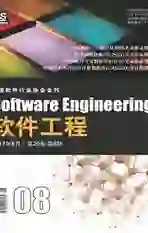课堂互动随机点名系统的设计与实现
2017-09-28徐碧赢张松泓
徐碧赢+张松泓

摘 要:学生上课考勤是教学过程中不可缺少的重要环节,各任课教师需要依靠点名来掌握学生的考勤情况,并通过课堂提问来了解学生对于课程的掌握情况。新时代下学生个性强、上课回答问题积极性不高是当代大学生的普遍特点,为提高课堂教学的趣味性,以及学生课堂互动的积极性,设计了一款课堂互动随机点名系统。该系统是基于C#设计开发的,界面简洁,使用方便,提高了课堂点名的效率并活跃了课堂氛围。
关键词:随机点名;课堂互动;Visual C#
中图分类号:TP311 文献标识码:A
Abstract:The attendance of students is an indispensable part in the teaching process.Teachers need to rely on the roll call to check student attendance,and apply questioning to learn about the students' mastery of the course content.Generally,many college students lack enthusiasm for answering questions in class.A random roll call system for classroom interaction is designed in order to enhance students' interest and initiative of classroom interaction.The system is designed and developed based on C #.With the simple and user-friendly interface,the system effectively improves the efficiency of roll call and brings active and harmonious classroom atmosphere.
Keywords:random roll call;classroom interaction;Visual C#
1 引言(Introduction)
高校上课过程中,点名是教学过程中不可缺少的一部分,课堂提问更是促进教学互动,提高教学质量的重要环节[1]。传统的教学过程中多采用举手或者纸质版点名册提问的方法,前者往往使得一部分不愿意学习的同学在上课期间不愿意思考,后者则在点名过程中容易加入老师个人的感情色彩,尤其是在现阶段,当代大学生课堂互动性差是普遍存在的问题。为了解决这种现状,活跃课堂气氛,提高学生上课互动的积极性,设计开发了一款简易的课堂互动随机点名系统。
2 系统分析(System analysis)
本系统使用Microsoft Visual Studio的Visual C#进行开发设计[2],界面简单,使用方便,能够实现读取TXT文档中的学生名单,随机抽取,并记录抽样信息的功能。系统结构及功能如图1所示。
(1)读取TXT文档
任课教师往往教授的班级不止一个,因此系统需要实现能够选取不同班级进行随机抽样的功能,此时可以将各班的学生名单放置在TXT文档中,并将文档以班级命名,方便教师点名。
(2)随机点名
此部分为本次设计的重点,即要从学生名单中随机读取信息,同时在随机读取一次后为了保证随机的同时,已被点过名的同学在点名信息清除之前或者全部同学都被点到之前不会再次被点到,做到随机点名的公平性。
(3)记录点名信息
每次提问或者点名的信息都将会自动记录下来,方便老师考勤记录。
3 软件界面及功能设计(Software interface and
functional design)
本系统采用Windows窗体界面设计[3],界面设计效果如图2所示。
系统主要功能部分包括:
(1)CoboBox1:可用来选择需要点名的学生班级。
(2)Button1:即开始点名按钮,用来控制点名时随机抽取,当点下开始按钮开始随机点名后,其会变成停止按钮,再次按下停止按钮,则会显示最终被点的学生姓名。
(3)listBox1:此部分主要用来存放并显示所有同学被点信息。
(4)Button2:即清除按钮,当结束一次点名后用来清除listBox1中所显示的数据信息。
(5)timer1:用来控制抽取过程中数据在空白处闪动,并在结束后显示出被点学生姓名。
在开始点名之前,需将保存各班名单的TXT文档放置在与所设计的随机点名软件同一目录下。此时当访问CoboBox1即班级选项时,下拉菜单中会自动读取软件所在目录中各班级名单的TXT文档,如图3所示。
4 程序設计(The program design)
本系统使用Visual C#语言设计开发[4],界面简洁,方便易用,在程序设计方面主要包含几个方面。
(1)使用CoboBox1控件选择所要点名的班级信息。
public Form1()
{InitializeComponent();
string[] files=Directory.GetFiles(Application.StartupPath);//得到目录下所有文件
this.cb_class.Items.Clear();
foreach (string pfilename in files)endprint
{string extension=Path.GetExtension(pfilename).ToLower();//得到文件扩展名
if(extension==".txt")
{string temp=pfilename;
int start=pfilename.LastIndexOf("\\")+1;
temp=pfilename.Substring(start, pfilename.Length-start);//得到文件名
this.cb_class.Items.Add(temp);}}
timer1.Interval=10;
timer1.Stop();}
(2)單击Button1即开始点名按钮会随机抽取学生[5,6],随后此按钮显示为停止,单击后显示被选中的学生姓名。
public partial class Form1:Form
{bool first_click=true;//初始化为真
int x,num;
Random r=new Random();
string fileclass="";
ArrayList content=new ArrayList();
ArrayList result=new ArrayList();
private void button1_Click(object sender, EventArgs e)
{if(this.cb_class.Text=="")
{MessageBox.Show("请选择班级");}
else { first_click=!first_click;
if (!first_click)
{timer1.Start();
button1.Text="停止";}
else {timer1.Stop();
button1.Text="开始点名";
while (result.Contains(content[x].ToString()))
{x=r.Next(0, num);
if(result.Count==num )
{MessageBox.Show("所有人都被点名过了");
break;}}
if (result.Count {result.Add(content[x].ToString()); this.listBox1.Items.Add(content[x].ToString());}} (3)在listBox1选框中可将此次选中的学生名单记录下来,方便老师记录点名信息,点名结束后可单击Button2即清除按钮清除listBox1中所显示的内容。 private void cb_class_SelectedIndexChanged(object sender,EventArgs e) {fileclass=cb_class.SelectedItem.ToString(); if(!File.Exists(fileclass)){labelName.Text="名单不存在"; } StreamReader sr=new StreamReader(fileclass,Encoding. Default); //记得编码 this.listBox1.Items.Clear(); content.Clear(); result.Clear(); string str1; while((str1=sr.ReadLine())!=null) {content.Add(str1);}} private void button2_Click(object sender, EventArgs e) {this.listBox1.Items.Clear(); result.Clear();} 5 结论(Conclusion) Visual Studio内置编译器使用方便,功能强大[7]。VS编译后生成的EXE文件,可直接拷贝使用,无须再次安装。教师在使用前,只需手动将学生名单存放于与生成的EXE文件同目录下的TXT文档中即可。 本系统在功能需求中还存在一定的不足[8],可根据各任课老师的喜好进行调整,提高系统的通用性,使得系统功能更加完善。 参考文献(References) [1] Jennifer.F.A Cohort Perspective on Gender Gaps in College Attendance and Completion[J].Research in Higher Education, 2013,54(5):545-570. [2] Bharadwaj S,Vatsa M,Singh R.Biometric quality:a review of fingerprint,iris,and face[J].Eurasip Journal on Image & Video Processing,2014(1):1-28. [3] Lobantsov V V,Matveev I A,Murynin A B.A biometrical data quality analysis method to reliably evaluate the efficiency of recognition algorithms and systems[J].Pattern Recognition & Image Analysis,2012,22(4):593-598. [4] 冯婕,张娟,岳秋菊.基于Excel的课堂随机点名系统的设计[J].自动化与仪器仪表,2016(02):11-12. [5] 江泓政,等.基于人脸识别的课堂点名系统[J].微型机与应用,2016(12):33-34. [6] 刘杰,张宏钊.基于VB和Speech SDK的课堂随机语音点名系统设计[J].佛山科学技术学院学报(自然科学版),2014(02):25-26. [7] 朱涛.基于C#.NET的远程智能管理系统设计与实现[D].北京邮电大学,2015. [8] 张烨.学生信息综合管理系统的设计及实现[J].科技资讯,2017(01):13-15. 作者简介: 徐碧赢(1989-),女,硕士,助教.研究领域:信号与信息处理. 张松泓(1988-),男,硕士,助教.研究领域:农机自动化.