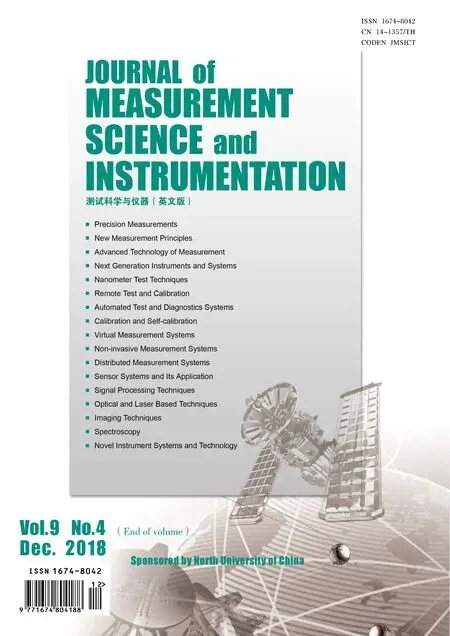An automated AFM for nanoindentation and force related measurements
2018-12-20BAIJianghuaAndresLaRosa
BAI Jiang-hua, Andres La Rosa
(Department of Physics, Portland State University, Oregon 97201, USA)
Abstract: A fully automated atomic force microscope (AFM) is presented. The mechanical motion of the AFM stage was controlled by three steppers. The fine motion of the AFM was controlled by an MCL one-axis piezo plate. A 32.768 kHz crystal tuning fork (TF) was used as the transducer with a probe attached. An acoustic sensor was used to measure the interactions between the probe and the sample. An SR850 lock-in amplifier was used to monitor the TF signals. An additional lock-in amplifier was used to monitor the acoustic signal. A field programmable gate array (FPGA) board was used to collect the data in automatic mode. The main controller was coded with LabVIEW, which was in charge of Z-axis scan, signal processing and data visualization. A manual mode and an automatic mode were implemented in the controller. Users can switch the two modes at any time during the operation. This AFM system showed several advantages during the test operations. It is simple, flexible and easy to use.
Key words: atomic force microscope (AFM); nano indentation; acoustic sensing; piezo drive; crystal tuning fork; LabVIEW; lock-in amplifier; 8051 microcontroller
0 Introduction
Atomic force microscopes (AFM) are one kind of popular scanning probe microscopes (SPMs) used to investigate sample surface topography and do various measurements with specific sensors. An AFM can be constructed with a piezo tube or piezo stage which manipulatesXYscans and controls the distance between the tip and the sample (Zmotion), a signal processing unit which picks up the sensor signal and feeds it to a control system, a control system and data processing system and other support electronics[1], as shown in Fig.1.

Fig.1 Working principle of an SPM
In this project, we built an AFM for nanoindentation and force measurements. The hardware, the signal processing unit, the sensor and the controller of the AFM will be presented.
1 Hardware
1.1 Mechanical structure of AFM
The AFM stage was supported by three high definition screws with three stepper motors mounted to them to control the mechanical motion of the stage. An MCL one-axis piezo plate was to control the fine motion of the AFM[2], as shown in Fig.2.

Fig.2 Front side view of the stage
The motors were controlled by an Arduino board. There were two finite state machines (FSM) built in the Arduino to communicate with the computer and an RF remote device. The stage had a 700 nm mechanical resolution.
The piezo plate was controlled by a Cypress 8051 microcontroller. A TI DAC 1220 20-bit digital to analog converter was used to receive the command from the 8051 chip. Then a current to voltage amplifier was used to change the current signals to voltage signals. Finally, a high voltage amplifier was used to amplify the voltage signals and drive the motion of the piezo, as shown in Fig.3.

Fig.3 An illustration of motion control mechanism
Before the experiment, the operator lowers the stage down toward a sample. When the probe is close enough to the sample, the electric piezo will take over the control of the probe. When the experiment is done, the probe is lifted up by the piezo at first. Then the whole AFM stage will be lifted up by the stepper motors. A tip installation or replacement can be carried out when the probe is separated far away from the sample.
1.2 The whole setup
Figs.4 and 5 show the complete setup of the AFM. A humidity chamber was used to cover the AFM scanning head, with which the running environment of the AFM can be controlled.

Fig.4 Complete setup of the AFM (front)

Fig.5 Complete setup of the AFM (backside)
The LED was used to shine on the sample and sensor. A USB microscope was used to monitor the motion of the probe during operations. The high humidity air was pumped into the chamber through a tube, as shown in Fig.5.
1.3 Transducer and sensor
The transducer used in this AFM was a quartz crystal tuning fork (TF). The TF had a nominal resonant frequency of 32.768 kHz. A tungsten tip (probe) was glued to the TF arm[3], as shown in Figs.6 and 7. The sample was mounted on anXYtranslation plate, which could control the relative position of the probe and the sample.

Fig.6 A zoom-in image of sensor and sample

Fig.7 A microscope image of TF and probe (tip)
The TF transducer was used to generate a ultrasoud signal around 32 kHz. When the probe was approaching the sample surface, due to the surface feasures and fluid on the sample surface, changes about the ulstrsound signals would be recorded by a lock-in amplifier. The TF was also used to measure the interaction between the probe and the sample and then to control the approaching process of the probe toward the sample surface.
2 Signal processing unit
Fig.8 shows the signal flow chart of the whole system. The TF signal and the acoustic signal were picked up by two lock-in amplifiers, as shown in Figs.9 and 10. The processed signals were fed into the display of one lock-in amplifier to be monitored in real time, as shown in Fig.11. The lock-in amplifier setups can be found in Refs.[4] and [5]. At the same time, the processed signals were logged by a NI7831R FPGA board. An adaptive filter was coded in the FPGA to process the logged signals. How to program an FPGA board with LabVIEW could be found in Refs.[1] and [6]. The main controller of the AFM would control the operations of the lock-in amplifiers, the motor controller, the MCL piezo controller and the FPGA board, as shown in Fig.8.

Fig.8 Signal flow chart of the system

Fig.9 Connections of lock-in amplifier (front)

Fig.10 Connections of lock-in amp (back)

Fig.11 Real-time display of the signals (acoustic signal(top), TF signal(bottom))
3 Controller and its operation
Fig.12 shows the interface of the AFM controller. At the beginning, the operator clicks the various motor control buttons to lower the AFM stage. The minimum mechanical movement of the AFM is about 0.64 μm. With the microscope, one can monitor the movement of the probe. When the probe is close to the sample surface, one can control the probe’s fine movement with three piezo control slides. The left slide has a resolution of 200 nm; the middle one has a resolution of 20 nm; the right one has a resolution of 0.2 nm. Due to the noise of the MCL controller and the thermal fluctuation of the whole system, the probe may not have a real resolution as fine as indicated on the front panel. For different hardware setups, calibration and testing would be needed. The real-time probe position indicator shows the relative probe position driven by the piezo. When the probe is driven by the piezo either manually or automatically, this window will show the trace of the probe. When the AUTO button is hit, the probe will do an automatic approach and retraction along theZ-axis[7]. StepN is to control the step number of the approach and retraction curves. StepTime is to control the time interval of each step. During an automatic approach and retraction, the measured signals will be logged by the FPGA board and shown on the four signal display windows. Usually, nanoindentation and measurement are done in the automatic mode[7-8].
The BG button is to control the background color. For computer monitoring, one may want a black background; while for printing, one may want a white background.
By clicking the BG button, one can control the background color of signal display windows.

Fig.12 Front panel of the controller
4 Software
The software is always a major part of any virtual instrument. Usually, it should be efficient and effective to control the instrument. In addition, one wants the software to be simple and easy to maintain and update. Usually, a layered model will make the software clear and simple[9]. The timing and communication between hardware and software are also important[10]. This is a developing system, in order to make the modification and testing easy, thus coding the controller with two parallel tasks[1]. The first task initializes the system and controls the mechanical motion of the AFM, and the second task controls the fine movement of the AFM and does the signal processing and data visualization, as shown in Fig.13.

Fig.13 Main program ( motor control module (top), piezo control module (bottom))
The details of the motor control module can be found in Refs.[2] and [9]. The piezo control module was coded in a quite different way. Traditionally, the loop controls would be placed on the loop boundary[1,10]. Here, we put the loop controls inside the loop and used case structures and feedback nodes to achieve loop functions, instead. In this way the cross screen wires were eliminated, then the sequence inside the while loop could be implemented easily with subroutines. This would further simplify the code.
Figs.14 and 15 show the opposite cases of the sequence inside the while loop. Coding the loop and sweep functions with case structures, cross-layer wires were eliminated. After testing and debugging the code, one was able to save the relevant layers as subroutines. This would simplify the program in further steps[10].

Fig.14 Outer layer opposite case of the sequence

Fig.15 Inner layer opposite case of the sequence
The sequence inside the while loop has three actions. The first action calculates the increment of theZ-axis scan and the time delay for each scan step. After the probe reaches the lower boundary of the scan, the inner layer of the case structure will be triggered. Then the probe will withdraw from the sample surface, as shown in Fig.16.

Fig.16 Piezo scan block
The second action of the sequence reads the manual control values and scales them to the correct format that the piezo controller can read. Then the final value will be read by an 8051 MCU subroutine, which will drive the DAC to output a voltage signal to control the position of the piezo. One should know that the automatic scan signals are added directly to the manual control signals. So during the automatic scan, the operator should not change the manual controls. Otherwise, the net effect of the scan will be the sum of the auto scan value and the value changes of the manual controls. Also in the second action, the probe’s real-time position will be displayed, as shown in Fig.17.
The piezo plate was mounted upside down, which means when zero is output to the MCL controller, the probe will be at the highest position; when 65 is output to the controller, the probe will extend down 65 μm[11]. SupposingZL,ZM,ZRandZSrepresent left manual slide, middle manual slide, right manual slide and automatic scan output, respectively, if one wants to display the probe position in a chart, the displayed value should be
whereZM,ZRandZSare in nm scale and aZSramp up produces a probe scanning downward. Because the piezo was mounted upside down, the output value sent to the MCL controller should be
Controlling the actual positions of the probe is more important than displaying the probe positions. In order to make the testing and modification easy, we generated the control signal of the MCL,ZP, at first. Then the displayed value would be
Z=65-ZP=
The scales of the manual slides and the scan values can be found in Fig.12. The algebra is shown in Fig.17.

Fig.17 Piezo manual control block
The third action of the sequence reads the FPGA signals and displays them at each step of the scan. During the operation, one needs to know that the net movement of the probe is equal to the sum of the motor movement, the manual piezo position change and the automatic scan values. Usually, during piezo controls, one should not change the position of the motors, unless it is necessary, as shown in Fig.18.

Fig.18 Data acquisition and display block
5 Conclusion
The designed resolution of theZ-axis was 0.06 nm. But due to the drift and thermal noise, after tuning and testing, the AMF had a 0.5 nm resolution along theZdirection. Usually, the intereting range of the nanoindentation is about 20 nm. The resolution of this device was good enough for measurments related to surface interactions.
The main controller program was coded with LabVIEW in one screen area. Modification of the program was easy. Fig.19 shows a typical measurement process. One can see that the controller interface was organized in an intuitive way and the operation of the AFM was easy. Readers can follow the procedures described in this article to build your own house-made AFMs.

Fig.19 A measurement of an approach and retraction process
杂志排行
Journal of Measurement Science and Instrumentation的其它文章
- Suppression effect of solid inertants on coal dust explosion
- Simulation on model predictive control for PMSM drive system based on double extended state observer
- Abnormal user identification based on XGBoost algorithm
- Short-term traffic flow online forecasting based on kernel adaptive filter
- Nonlinear ultrasonic detection for curing properties of the liner
- A graphic monitoring method for electric power of VVVF hydraulic system